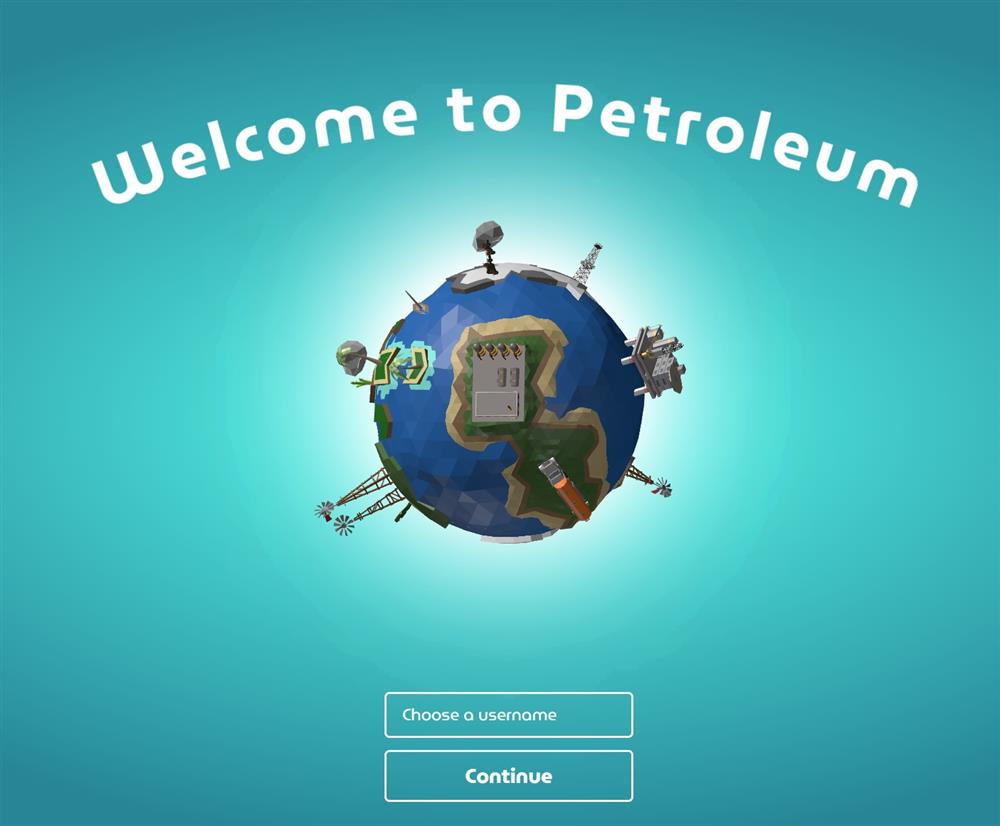Petroleum Finance - How to join Beta Test
7/24/2022 11:43:44 PM
Hi fam! I will tell you how to join Petroleum Finance's Access Beta. Follow the steps.
The bêta will occur on Avalanche FUJI TestNet.
Step1: To join configure MetaMask with this network:
Step 3: After completing these steps, im waiting for you here. (You will login with FUJI TestNet) : https://app.petroleum.land
Step 4: Choose a username!The first time you will log into the
App, you will need to choose a username. This transaction will also automatically approve all the needed contracts to spend your
$OIL.
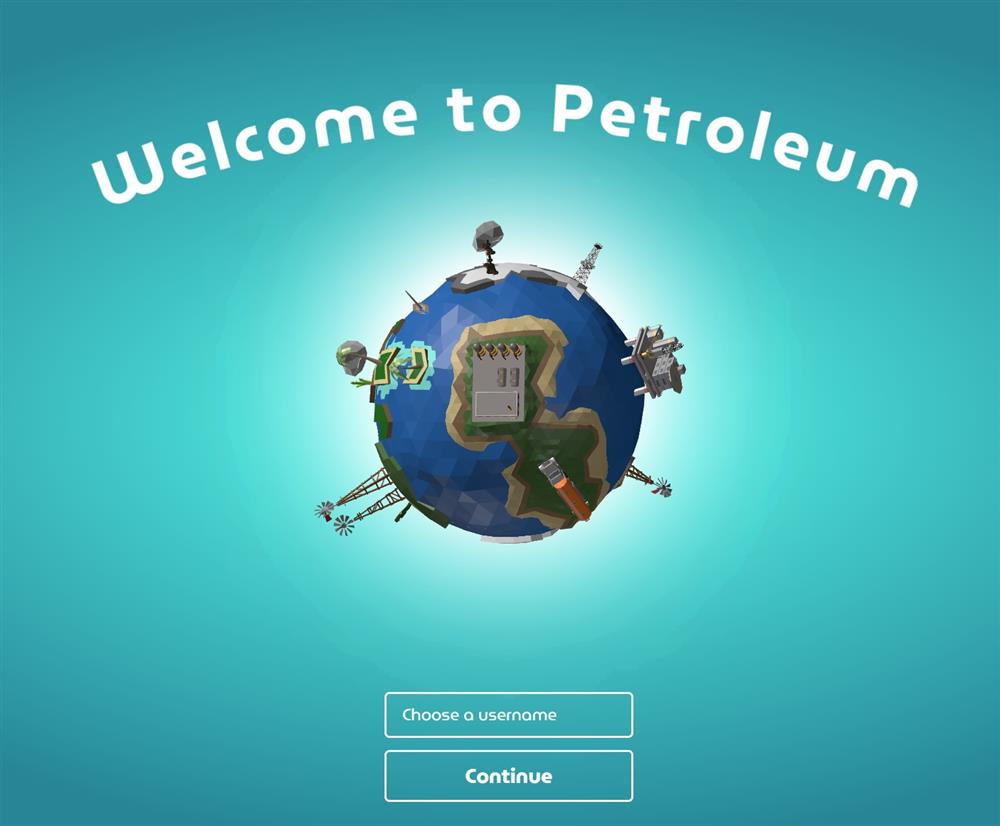
Step 5: Buy your first plot
Select the plot type of your choice. Then you can buy your first plot by clicking on
"Buy first plot" button.
 Step 6: Now that you have your plot you can buy your first pump !
Step 6: Now that you have your plot you can buy your first pump !
To do so, visit your plot and select the Edit mode by clicking on "MODE" on the top left corner of the APP.

Then your plot will switch in Edit mode and you will be able to buy a pump following these steps :
• Move your cursor on the bottom notch that appear
• Choose the "Oil Pump" item by clicking on it
• Choose a slot where to put your pump on your plot by moving your mouse on a free slot & click
• Choose a Payment Method (it can be $cOIL or $OIL)
• Click on the green "Pay in" button
• Your wallet will ask you to confirm a transaction, do it. The transaction will cost you some AVAX to pay the transaction fees and the amount of $OIL or $cOIL written on the Petroleum Bill.

!!! You can buy pumps 5 by 5, if you try to buy more than 5 Pumps at 1 time, the transaction may revert.
This manipulation works for all objects in the same way.
Step 7: Personalize your Plots
Like you've seen on the previous tutorial you can buy some Items. Some are Nodes, some are special items & some are decorations.
Decorations are free to buy. Follow the exact same steps of "Step 6" tutorial.
If you've made it this far, congratulations you've joined the Access BETA!
We will talk about game mechanics and other basics in our next article. Thank you for reading!